
Current Employee FAQs
Employee Payroll
Frequently Asked Questions
Please create a Cherwell Ticket here through the self-service portal. Once you enter the portal you will be able to choose Paycheck Issue below the category Payroll & HCM Operations. You may also send an email to hrhelp@uccs.edu.
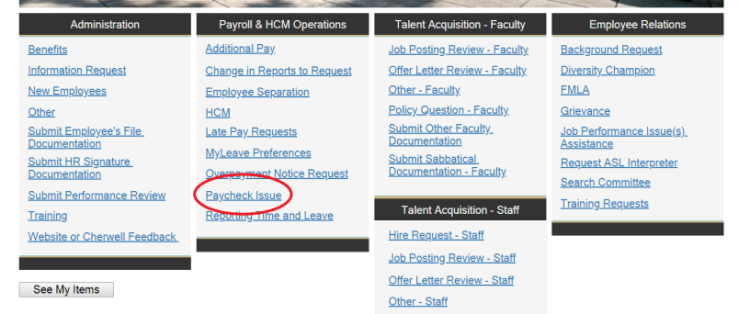
Monthly Employees: Pay day is the last working day of the month. To view the payroll calendars, visit the Document Library then select the Payroll Production calendar.
Bi-Weekly Employees: Bi-weekly employees are paid every other Friday based on time entered into My Leave. To view the bi-weekly payroll calendar, visit the Document Library.
Learn how to read your paycheck: https://www.cu.edu/employee-services/payroll/pay/read-paycheck
If you have questions about a deduction from your pay, contact Employee Services at 1-855-216-7740, option 2.
Learn how to read your paycheck: https://www.cu.edu/employee-services/payroll/pay/read-paycheck
Your leave accruals and payouts depend on whether your are a classified or university staff member and if you are eligible to retire. More information can be found here:
Exemptions on your W-4 can be set up or changed in your UCCS employee portal.
The form can be quickly accessed in the My UCCS portal by following these steps on or after February 1st*:
- Log into the employee portal.
- Select the CU Resources tab. (CU System employees can skip this step.)
- Open the CU Resources Home dropdown menu at the top, center of the page and select My Info and Pay.
- Choose the W-2 tile. Employees will be prompted to verify their identity before they can access this information.
If employees see two W-2s (CU and CUR), we recommend they submit the ADP W-2 with their tax filing. This W-2 is a combination of CU and CUR wage and tax information.
Submitting multiple W-2s from the same company or with the same EIN may cause confusion with the IRS and states. This may cause a delay in processing their tax return.
*If you are no longer a CU Employee, the W-2 will be mailed to your mailing address on file on or after February 1st.
Questions regarding the W-2s, information can be found here.
For additional assistance, please contact an Employee Services payroll professional at 303-860-4200, option 2.
All staff and 12-month faculty must submit a timesheet every pay period (bi-weekly or monthly). Leave and hours worked are reported using My Leave. Exempt employees should report any exception time (leave). Non-exempt employees should report all hours worked. If you have questions, please send an email to hrhelp@uccs.edu.
To view step-by step on how to set-up your preferences or enter your time in My Leave, visit the CU website here.
Beginning June 1, 2025, the work week for all employees is Sunday through Saturday.
Employee Relations
More Frequently Asked Questions
To speak with a Human Resources representative about a concern or grievance, contact Kaley Espindola, Manager of Employee Relations at 719-255-3385 or kespindo@uccs.edu.
For Harassment/Discrimination concerns contact the Office of Institutional Equity.
If you would like to submit a report anonymously, please visit the EthicsPoint website for more information.
There are a couple different qualifications that you must meet in order to go our on FMLA or disability. Please create a Cherwell Ticket here through the self-service portal. Once in the portal, select FMLA under the Employee Relations category. The HR Compliance Coordinator will promptly get back with you to explain the steps needed to take for FMLA or go out on disability.
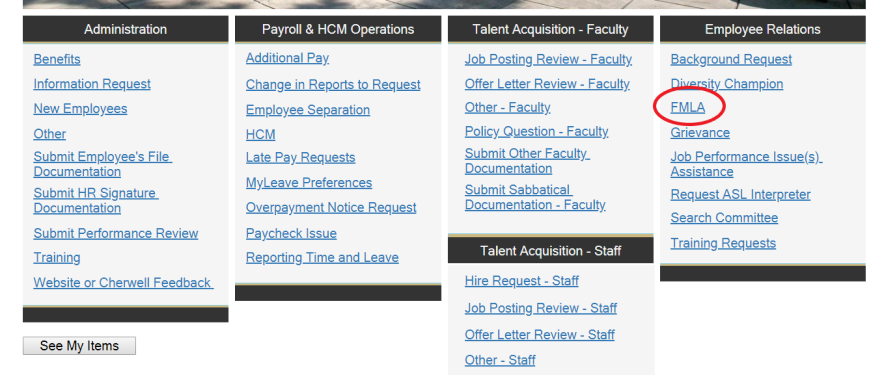
We highly encourage eligible employees to file for FMLA because it provides employees job protection while they are on a leave of absence. For more information about job protections and FMLA, please contact Human Resources at hrhelp@uccs.edu.
Please submit a Cherwell Ticket here through the self-service portal. Once in the portal, select Training Requests under the Employee Relations category. The Employee Relations Team Lead/Training Coordinator will contact you to get more information about your team and set up team building session or series.
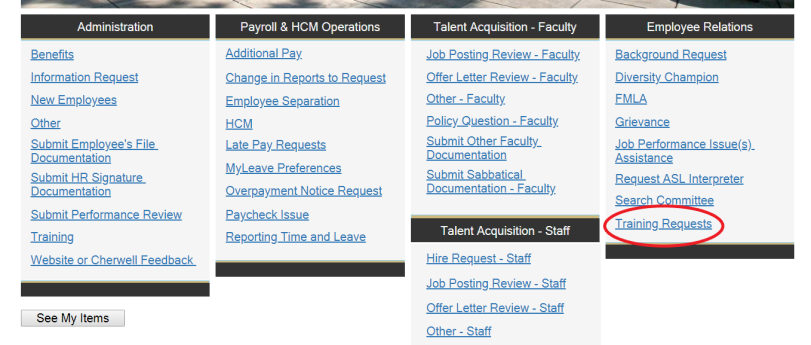
Administration
Benefits Questions
Employee Services handles everything from PERA, 401s, Healthcare, Dental, Short or Long term Disability, Life Insurance and more. If you are wanting more information on these topics you can call Employee Services at 1-855-216-7740 Option#3. Please have your employee ID# ready. Or visit their website.
You can also check out on-demand benefits orientation here.
Yes! Employee Services will be happy to answer any questions over the phone regarding your benefits or you can schedule an appointment to meet with a representative on the 2nd Tuesday of each month. You can reach Employee Services at 855-216-7740 Option #3.
You can also check out on-demand benefits orientation here.
Need to provide proof that you're a University of Colorado employee, or are you requesting documentation of an employee’s status? Use the Experian Verify Portal.
For instructions and other information about Experian Verify, visit the Employee Services website.
For help or other questions related to employment verification, email hrhelp@uccs.edu.
If you need verification of time you have worked for UCCS for Public Service Loan Forgiveness (PSLF) please e-mail the documentation to PSLF@cu.edu. For more information please see https://www.cu.edu/employee-services/puble-service-loan-forgiveness
Visit the UCCS HR webpage, https://hr.uccs.edu/employee-name-guidance, for help with changing your name.